
Consistent employee data across your organization



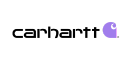




















_logo%201.svg)
AllVoices integrates with your HRIS system
AllVoices integrates with your HRIS system
.png)

We integrate with most major HRIS systems. Don’t see your tool on this list? Just ask. We also support integrations with multiple systems at one time.
- Bamboo
- Deel
- Gusto
- HiBob
- Lattice
- Paylocity
- Rippling
- SAP
- Workday
- Zenefits
Leverage your HRIS data
Leverage your HRIS data


Connect your HRIS and choose the fields that matter—like employee ID, name, job title, manager, and location. Only bring in what’s useful to your team, nothing more.
Once your data is synced, everyone’s working from the same source of truth. It keeps case records clean and saves you from fixing errors down the line.
Start a case, pick an employee from the dropdown, and their info fills in automatically. It’s quick, accurate, and helps prevent small mistakes from snowballing.
Accurate records, down to the employee-level
Accurate records, down to the employee-level


Every case record shows employee details exactly as they were when the incident happened—not how they are today. So if someone’s manager, role, or location has changed since then, you’ll still have the right context.
Need to see the full history? Just search for an employee to view every case, report, or investigation they’ve been part of—anonymous or not—along with all their relevant details.
You can push case records and investigation reports from AllVoices back to specific employee profiles in your HRIS.
What our customers are saying




Got more questions? Email us at support@allvoices.co and we'll respond ASAP.
Yes! We have templates for Investigations, Performance Improvement, and much more.
Absolutely! AllVoices integrates with most major HRIS platforms, including Workday, BambooHR, Zenefits, Namely, Rippling, and more. Chances are, we’ve got you covered! For a full list of integrations and details on how they work, check out our integration guide.
It depends on how complex your setup is, but we'll make sure it launches by the date you need it by.
Our pricing depends on a few factors, such as the features being purchased and the number of employees at your company. For more information, check out our pricing page.







